The View Directory in Magento 2
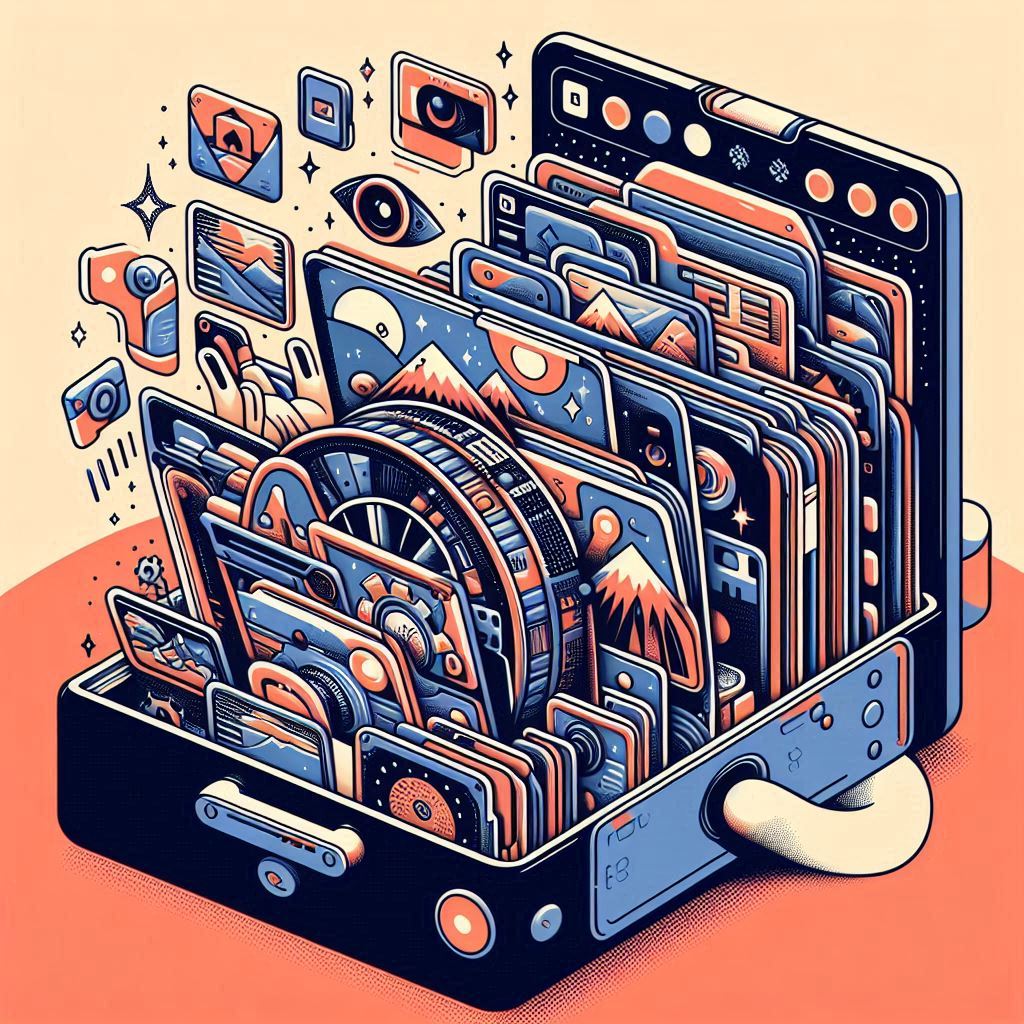
In Magento 2, the view directory plays a crucial role in defining how your module's content is displayed on the frontend and backend.
This directory contains all the necessary files to manage the layout, templates, and static content. Understanding the structure and usage of the view folder is essential for developers looking to customize the visual aspects of their Magento 2 modules.
Structure of the View Directory
app/code/{Vendor}/{Module}/view
│
├── adminhtml/
│ ├── layout/
│ ├── templates/
│ ├── web/
│
├── frontend/
│ ├── layout/
│ ├── templates/
│ ├── web/
- adminhtml/: Contains files related to the Magento 2 admin panel (backend).
- frontend/: Contains files for the frontend or the store that customers interact with.
- layout/: Stores XML layout files, which define how the page is constructed.
- templates/: Stores PHTML template files, which contain the HTML and PHP code to display content.
- web/: Stores static assets such as CSS, JavaScript, and images.
Key Components in the View Directory
- Layout Files (layout/)
Layout files are written in XML and are responsible for determining the structure of pages. They define which blocks are rendered, their position on the page, and how they interact.
This XML layout file specifies that a custom block should be added to the content container of a one-column layout.<page xmlns:xsi="http://www.w3.org/2001/XMLSchema-instance" layout="1column"> <body> <referenceContainer name="content"> <block class="Magento\Framework\View\Element\Template" name="custom.block" template="Vendor_Module::custom.phtml" /> </referenceContainer> </body> </page> - Templates (templates/)
Template files are written in PHTML and are used to render the HTML for blocks defined in the layout files. These files can include logic and utilize Magento's block system to retrieve dynamic content.
<h1> <?php echo $block->getTitle(); ?> </h1> <p>This is custom content rendered by a PHTML file in the view/templates folder.</p> - Static Files (web/)
The web directory holds static files such as CSS and JavaScript that can be used to style and enhance the functionality of the module. These files are automatically deployed to the pub/static directory.
.custom-class { background-color: #f1f1f1; padding: 10px; } - Blocks
Blocks are PHP classes that serve as the bridge between layout XML and template PHTML files. Blocks can contain business logic and pass data to the templates.
namespace Vendor\Module\Block; class Custom extends \Magento\Framework\View\Element\Template { public function getTitle() { return __('This is a custom block title'); } }
Extending and Overriding View Files
Magento 2's architecture allows developers to extend or override existing view files from core modules. For example, if you want to customize a template, you can place your custom template file under the view/frontend/templates directory, and Magento will use it instead of the core file.
Conclusion
Understanding the view directory is vital for any Magento 2 developer aiming to customize or extend the platform’s visual presentation. By working with layout files, templates, and static resources, you can create tailored user experiences for both the admin panel and the frontend.




