Premium Magento 2 Extensions
Trusted by 500+ Stores • 24/7 Support • 30-Day Money Back Guarantee
Welcome to Magefine, Your Trusted Magento Partner
At Magefine, we focus all our efforts on a state-of-the-art e-commerce proposal that suits your needs best. Having worked in magento 2 development for a number of years and being proficient at PHP, we provide an efficient online store.
Explore our Magento 2 websites and extensions that provide new opportunities for you and increase your sales. Regardless of whether you’re a small startup company or a huge corp - online business will be in your reach thanks to us.
Let’s check what Magefine has to offer you today and enhance your e-commerce business with us.
They work with us :




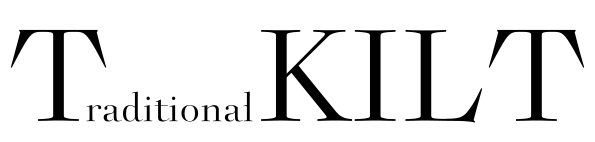
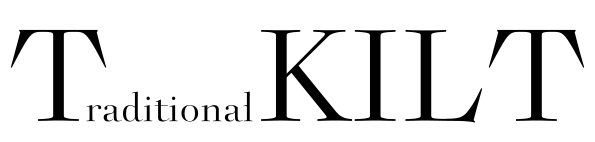
-
Posted: December 24, 2025Categories: ExtensionsRead more »
We're excited to announce the launch of Responsive Admin Lite, a completely free and open-source Magento 2 extension that brings responsive design to your admin panel for tablets!
Why Responsive Admin Lite?
As Magento store owners and developers, we often need to manage our stores on the go. Whether you're checking orders on an iPad during your morning coffee or updating inventory from a tablet in your warehouse, having a responsive admin interface makes all the difference.
That's why we created Responsive Admin Lite - to give the Magento community a free, easy-to-use solution for tablet-friendly admin management.
Key Features
- Tablet Support (768px+) - Perfect for iPad and Android tablets
- Responsive Data Grids - Tables scroll horizontally on smaller screens
- Full-Width Forms - Labels and inputs adapt perfectly to tablet width
-
Posted: November 02, 2025Categories: B2B & Workflow AutomationRead more »
Quick heads-up
In this post I walk you through a pragmatic, code-friendly playbook to turn a Magento 2 store into a competitive B2B wholesale channel. Think: customer-specific prices, quantity-based pricing, bulk order workflows, approval flows, credit limits, custom catalogs & online quotes — and a few concrete code snippets you can drop into your repo to get started.
Why Magento 2 for B2B (short)
Magento 2 is flexible and extensible: whether you run Magento Open Source or Adobe Commerce, you can implement advanced B2B behaviors. Adobe Commerce brings native B2B features (shared catalogs, company accounts). But with Magento Open Source + the right modules and custom code you can cover almost everything. This post assumes you’re comfortable with modules, DI, events, and basic frontend tweaks.
High-level architecture
At a glance, a B2B-ready Magento 2 architecture should include:
- Price layer that supports: customer-specific












