The Power of Storytelling in Magento 2 Product Pages
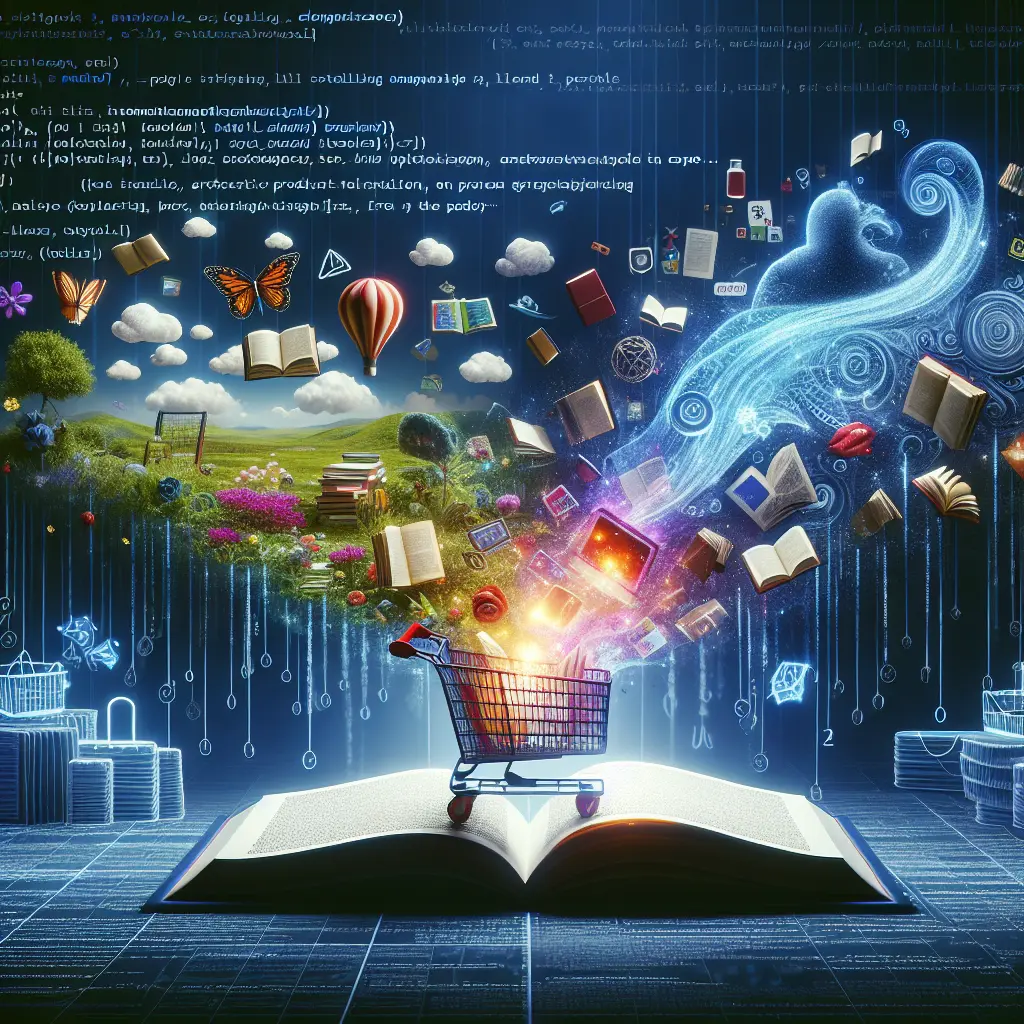
Why Storytelling Matters in Magento 2 Product Pages
Ever landed on a product page that felt as dry as a legal document? Yeah, we’ve all been there. The truth is, customers don’t just buy products—they buy stories. A well-crafted narrative can turn a simple product description into an engaging experience that boosts conversions and builds brand loyalty.
In Magento 2, storytelling isn’t just about adding a few extra paragraphs. It’s about structuring your content, leveraging dynamic elements, and making the shopping journey feel personal. Let’s break down how you can transform your Magento 2 product pages from bland to brilliant.
The Psychology Behind Storytelling in E-Commerce
Humans are wired for stories. When we hear a compelling narrative, our brains release oxytocin—the "trust hormone." This emotional connection makes customers more likely to engage with your brand and remember your products.
Think about it: Would you rather read a bullet-point list of features or a story about how a product solved a real problem? The latter sticks. In e-commerce, storytelling helps:
- Build trust – Customers feel connected to your brand.
- Simplify complex products – Stories make technical details digestible.
- Increase conversions – Emotional engagement leads to more sales.
How to Implement Storytelling in Magento 2 Product Pages
Magento 2 gives you plenty of tools to weave stories into your product pages. Here’s how to do it effectively.
1. Craft a Compelling Product Description
Forget generic descriptions like "High-quality product with great features." Instead, tell a story. For example:
"Meet the Adventure Backpack—built for explorers who refuse to settle. Designed after years of feedback from hikers, this backpack survived the toughest trails in Patagonia. Waterproof, ultra-light, and with enough pockets to keep your gear organized—it’s the last backpack you’ll ever need."
See the difference? The second version creates an emotional hook.
2. Use Custom Attributes for Storytelling
Magento 2 allows you to add custom attributes to products. Instead of just "Material: Nylon," you could create an attribute like "Story Behind the Material" and explain why you chose it.
Example: Adding a custom attribute in Magento 2:
// Create a custom attribute programmatically
$eavSetup->addAttribute(
\Magento\Catalog\Model\Product::ENTITY,
'story_behind_material',
[
'type' => 'text',
'label' => 'Story Behind the Material',
'input' => 'textarea',
'required' => false,
'visible' => true,
'user_defined' => true,
'group' => 'Product Details',
]
);
3. Leverage Media for Visual Storytelling
A picture is worth a thousand words—but a video? Even better. Use:
- Lifestyle images – Show the product in action.
- Customer testimonials – Real stories from real users.
- 360° product views – Let customers explore every angle.
In Magento 2, you can add videos directly to product pages using the built-in gallery or extensions like Magento 2 Product Video.
4. Use Dynamic Content Blocks
Magento 2’s CMS blocks let you insert storytelling elements anywhere on the page. For example, add a "Why We Made This" section:
Then, create a CMS block with your brand story.
5. Incorporate User-Generated Content
Nothing builds trust like real customer experiences. Use extensions like Magento 2 Product Reviews Pro to showcase reviews with photos and stories.
Advanced Storytelling Techniques
Want to take it further? Try these:
1. Interactive Storytelling with AR/VR
Augmented Reality (AR) lets customers "try" products before buying. While Magento 2 doesn’t have native AR support, you can integrate third-party tools like Magento 2 AR Viewer.
2. Personalized Product Stories
Use customer data to tailor product narratives. For example, show different stories based on browsing history:
// Example of dynamic content based on customer segment
if ($customerSegment == 'outdoor_enthusiast') {
echo $this->getLayout()->createBlock('Magento\Cms\Block\Block')->setBlockId('adventure_story')->toHtml();
} else {
echo $this->getLayout()->createBlock('Magento\Cms\Block\Block')->setBlockId('standard_story')->toHtml();
}
Measuring the Impact of Storytelling
How do you know if your storytelling works? Track:
- Time on page – Are customers engaging with your content?
- Conversion rates – Did storytelling boost sales?
- Bounce rates – Are visitors leaving too quickly?
Use Google Analytics or Magento 2’s built-in reports to monitor these metrics.
Final Thoughts
Storytelling isn’t just a marketing buzzword—it’s a powerful tool that turns casual browsers into loyal customers. By leveraging Magento 2’s flexibility, you can craft product pages that don’t just sell but connect.
Ready to upgrade your product pages? Check out Magento 2 extensions to enhance storytelling features.
Got questions? Drop them in the comments—we’d love to hear how you’re using storytelling in your store!





