Magento 2 and SEO: Advanced Techniques to Rank Higher
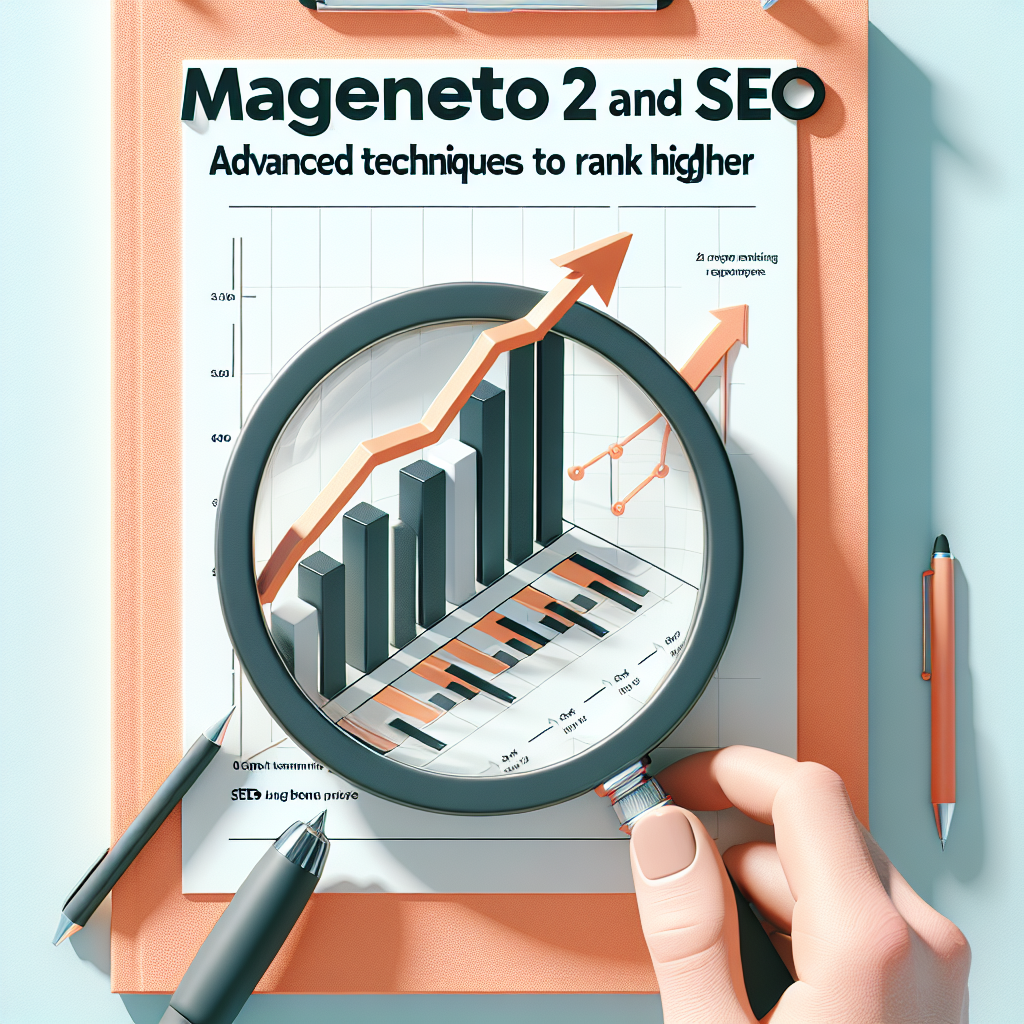
Why SEO Matters for Magento 2 Stores
If you're running a Magento 2 store, you already know how competitive eCommerce can be. Ranking higher in search results isn’t just about luck—it’s about strategy. A well-optimized Magento 2 store can drive more organic traffic, increase conversions, and ultimately boost sales. But where do you start? Let’s dive into some advanced techniques to help your store climb those search rankings.
1. Optimize Your URL Structure
Magento 2 has a default URL structure, but it’s not always SEO-friendly out of the box. Here’s how to clean it up:
Remove Unnecessary Parameters
By default, Magento adds query parameters like ?___store=default or ?___from_store=default. These can create duplicate content issues. To remove them:
Go to Stores > Configuration > General > Web > Default Pages
Set Add Store Code to URLs to NoUse Hyphens Instead of Underscores
Search engines prefer hyphens (-) over underscores (_) in URLs. To change this:
Go to Stores > Configuration > Catalog > Search Engine Optimization
Set Product URL Suffix and Category URL Suffix to .html (or leave blank)
Ensure URLs use hyphens (e.g., blue-t-shirt instead of blue_t_shirt)2. Leverage Canonical Tags
Duplicate content can hurt your SEO. Magento 2 automatically adds canonical tags, but you should verify they're working correctly.
<link rel="canonical" href="https://yourstore.com/product.html" />To check, inspect your product pages in browser dev tools (Ctrl+Shift+I > Elements > search for "canonical"). If missing, enable them:
Go to Stores > Configuration > Catalog > Catalog > Search Engine Optimization
Ensure Use Canonical Link Meta Tag For Categories/Products is set to Yes3. Speed Up Your Store
Page speed is a ranking factor. Here’s how to optimize Magento 2 performance:
Enable Full Page Cache (FPC)
Go to System > Cache Management
Enable Full Page CacheUse Lazy Loading for Images
Add this to your theme’s default.xml:
<script type="text/javascript">
require(['jquery', 'lazyload'], function($) {
$("img.lazy").lazyload({
threshold: 200,
effect: "fadeIn"
});
});
</script>4. Structured Data for Rich Snippets
Rich snippets (like star ratings) improve CTR. Add JSON-LD structured data to your product pages:
<script type="application/ld+json">
{
"@context": "https://schema.org/",
"@type": "Product",
"name": "Blue T-Shirt",
"image": "https://yourstore.com/media/catalog/product/b/l/blue-t-shirt.jpg",
"description": "A comfortable blue cotton t-shirt.",
"brand": {
"@type": "Brand",
"name": "YourBrand"
},
"offers": {
"@type": "Offer",
"url": "https://yourstore.com/blue-t-shirt.html",
"priceCurrency": "USD",
"price": "19.99",
"availability": "https://schema.org/InStock"
}
}
</script>5. Optimize Category & Product Metadata
Don’t skip meta titles and descriptions! For categories:
Go to Catalog > Categories
Select a category > Search Engine Optimization
Fill in Meta Title, Meta Keywords, and Meta DescriptionFor products:
Go to Catalog > Products
Edit a product > Search Engine Optimization
Optimize the fields (keep titles under 60 chars, descriptions under 160)6. XML Sitemap Optimization
Magento generates an XML sitemap, but you can fine-tune it:
Go to Marketing > SEO & Search > Sitemap
Add a new sitemap or edit existing
Set Frequency to Daily for high-priority pages
Submit to Google Search Console7. Fix Duplicate Content with Robots.txt
Block search engines from crawling duplicate pages:
User-agent: *
Disallow: /catalogsearch/
Disallow: /checkout/
Disallow: /customer/
Disallow: /review/Upload this to your root directory via FTP or use Magento’s Content > Configuration > Design to edit.
8. Mobile-First Optimization
Google prioritizes mobile-friendly sites. Test yours with:
- Google’s Mobile-Friendly Test
- Ensure your theme is responsive (try Magefine’s UltraFast Theme)
- Enable AMP if needed (via extensions like Magefine AMP Pro)
9. Advanced Keyword Strategies
Beyond basics, try:
- LSI Keywords: Use semantically related terms (e.g., "men’s casual wear" for a t-shirt page)
- Long-Tail Keywords: Target "blue cotton t-shirt for men" instead of just "t-shirt"
- Internal Linking: Link related products (e.g., "See also: Black T-Shirt")
10. Monitor & Improve with Analytics
Use tools to track progress:
- Google Search Console: Check indexing status, clicks, and impressions
- Google Analytics: Monitor organic traffic and bounce rates
- Ahrefs/SEMrush: Track keyword rankings (for advanced users)
Final Thoughts
SEO for Magento 2 isn’t a one-time task—it’s an ongoing process. Start with these advanced techniques, monitor your results, and keep optimizing. Need help? Check out Magefine’s SEO extensions to automate some of these tasks!
Got questions? Drop them in the comments below!




