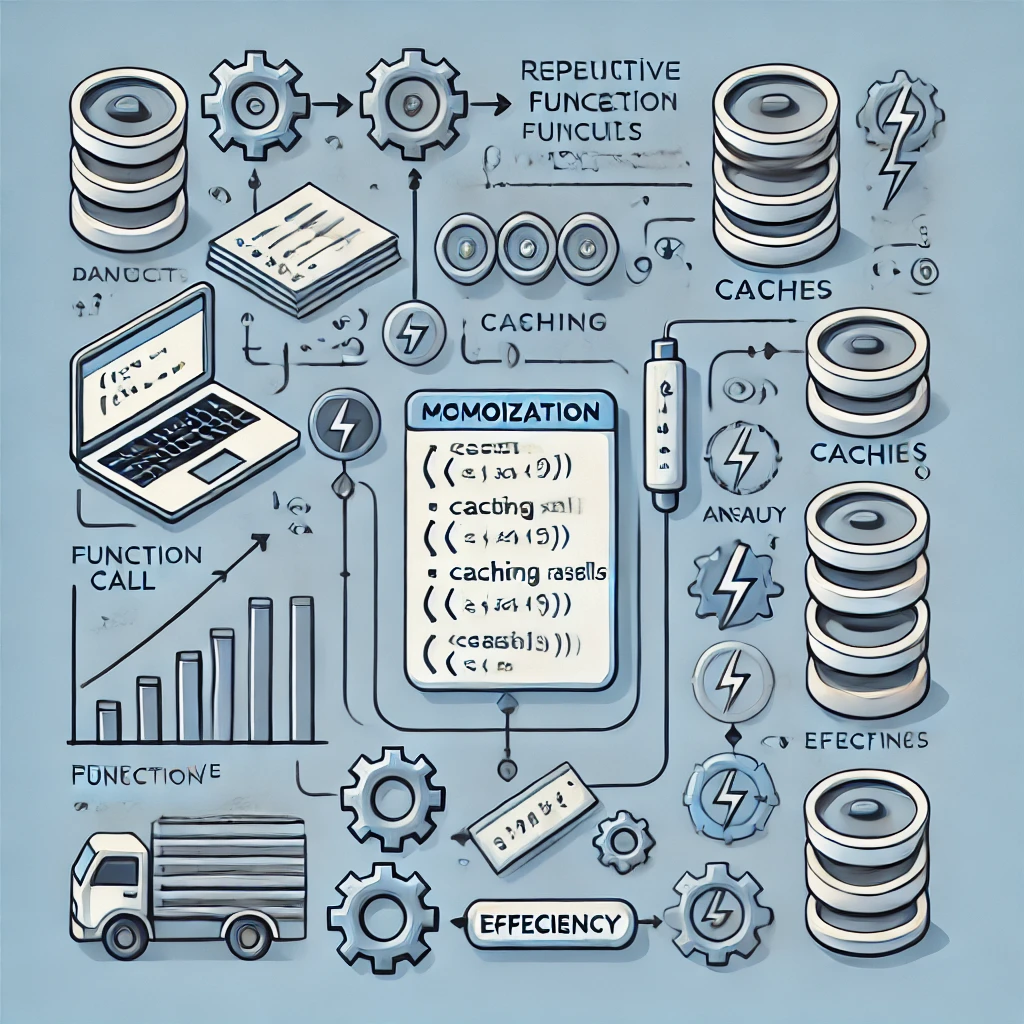What is Memoization?
Memoization is a technique that involves caching the results of expensive function calls and reusing the cached result when the same inputs occur again. Unlike traditional caching mechanisms that work on a larger scale (e.g., storing pages or query results), memoization operates at the function level.
Benefits of Memoization in Magento 2
Magento 2's architecture is robust but computationally heavy. With numerous layers of data abstraction, object instantiation, and dynamic dependency injection, redundant computations can quickly add up. Memoization offers the following benefits:
- Improved Performance: By avoiding repetitive calculations, it reduces execution time.
- Resource Efficiency: Reduces memory and CPU usage by storing previously computed results.
- Faster API Responses: For API-heavy modules, it minimizes redundant external calls.
- Enhanced Scalability: Makes the system more efficient as the load increases.
How Memoization Works in PHP
In PHP, memoization is typically implemented using a static variable or a class property to store results. Below is a simple example:
function fibonacci($n) {
static $cache = [];
if (isset($cache[$n])) {
return $cache[$n];
}
if ($n <= 1) {
return $n;
}
$cache[$n] = fibonacci($n - 1) + fibonacci($n - 2);
return $cache[$n];
}
// Usage
echo fibonacci(10); // Fast after caching
In this example, the fibonacci function uses a static $cache array to store previously computed results, avoiding redundant recursive calls.
Common Use Cases for Memoization in Magento 2
Magento 2 offers several areas where memoization can optimize performance. Here are some practical examples:
Configuration Data Caching
Magento 2 relies heavily on configuration values stored in the database. Fetching these values repeatedly can be inefficient.
// Before Memoization
public function getStoreConfig($path) {
return $this->scopeConfig->getValue($path, \Magento\Store\Model\ScopeInterface::SCOPE_STORE);
}
// With Memoization
private $configCache = [];
public function getStoreConfig($path) {
if (!isset($this->configCache[$path])) {
$this->configCache[$path] = $this->scopeConfig->getValue(
$path,
\Magento\Store\Model\ScopeInterface::SCOPE_STORE
);
}
return $this->configCache[$path];
}
Heavy Computations
public function calculateDiscount($productId, $customerGroupId) {
static $cache = [];
$key = $productId . '-' . $customerGroupId;
if (!isset($cache[$key])) {
// Expensive calculation logic here
$cache[$key] = $this->computeDiscount($productId, $customerGroupId);
}
return $cache[$key];
}
API Call Optimization
private $apiCache = [];
public function fetchExternalData($endpoint) {
if (!isset($this->apiCache[$endpoint])) {
$response = $this->apiClient->get($endpoint);
$this->apiCache[$endpoint] = $response;
}
return $this->apiCache[$endpoint];
}
Reducing Database Queries
private $productCache = [];
public function getProductById($productId) {
if (!isset($this->productCache[$productId])) {
$this->productCache[$productId] = $this->productRepository->getById($productId);
}
return $this->productCache[$productId];
}
Implementing Memoization in Magento 2
To implement memoization effectively in Magento 2, follow these steps:
- Identify Bottlenecks: Use profiling tools like Xdebug, Blackfire, or Magento's built-in profiler to pinpoint redundant computations.
- Define Cache Scope: Decide whether caching should last for the request lifecycle, session, or persist beyond.
- Use Dependency Injection: Use DI to inject dependencies and avoid tight coupling.
- Avoid Overloading Memory: Memoization increases memory usage; ensure that cached data doesn’t grow uncontrollably.
Best Practices for Memoization
- Cache Granularly: Only memoize functions that are computationally expensive.
- Invalidate When Necessary: Ensure cache invalidation mechanisms are in place for dynamic data.
- Monitor Memory Usage: Memoization can lead to high memory consumption if not managed properly.
- Document Usage: Clearly document memoized functions for maintainability.
Limitations and Challenges
- Increased Memory Usage: Cached data is stored in memory, which can grow quickly for large datasets.
- Complex Invalidation: Managing cache invalidation for dynamic or frequently changing data can be challenging.
- Limited Scope: Memoization is ideal for single-request optimizations; use persistent caching mechanisms (e.g., Redis) for cross-request caching.
Conclusion
Memoization is a highly effective optimization technique that can significantly enhance Magento 2 performance by avoiding redundant computations and improving resource efficiency. By understanding its principles, applying it judiciously, and adhering to best practices, developers can create faster, more scalable Magento 2 applications.