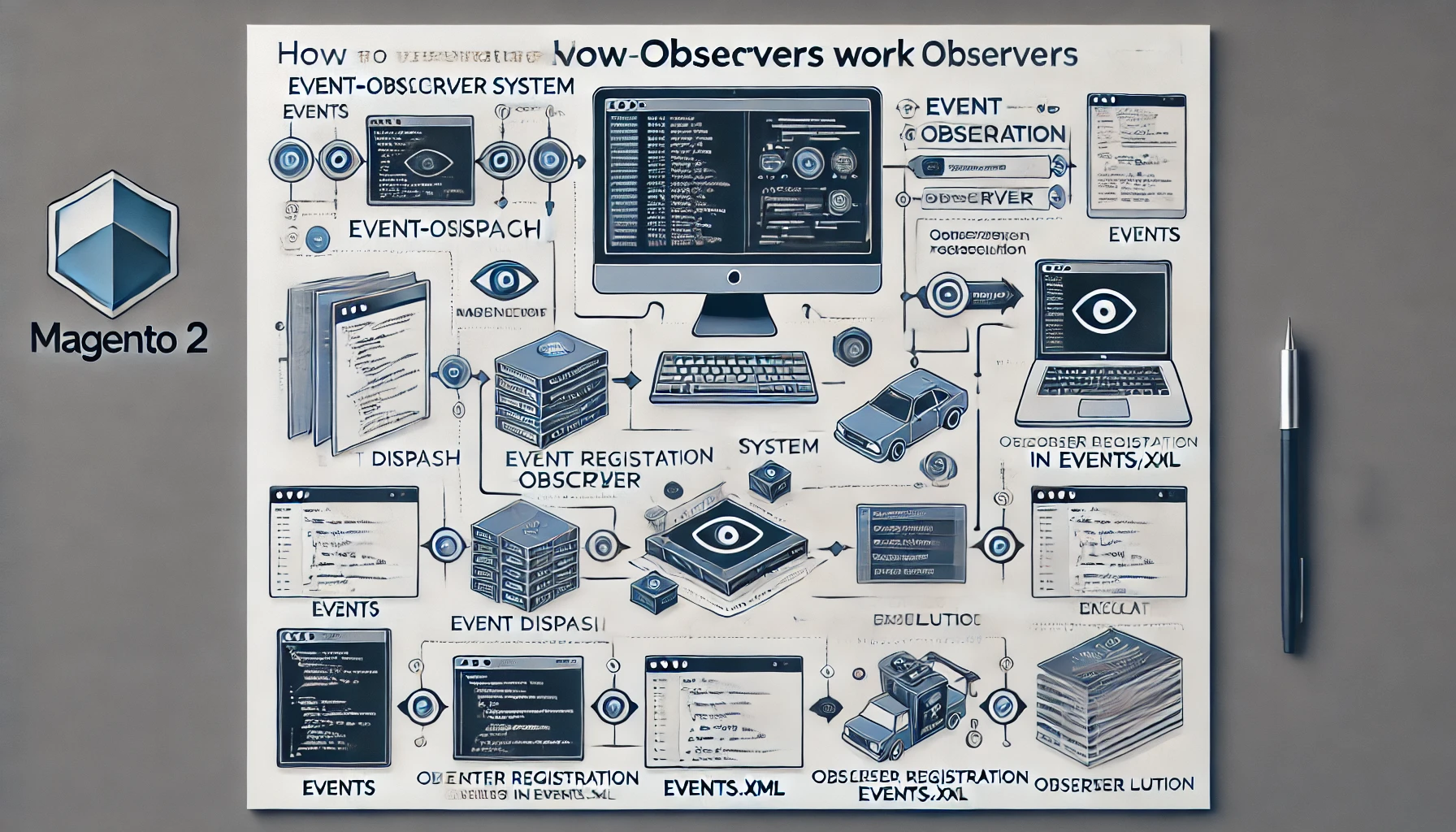Magento 2 is known for its modular and extensible architecture, enabling developers to customize and enhance store functionality efficiently. One of the key components of Magento 2's event-driven design is the Observer system, which allows developers to execute custom logic in response to specific system events.
What Are Observers in Magento 2?
An Observer in Magento 2 is a class that listens to specific events triggered by the system. When an event is dispatched, the corresponding observer executes predefined logic. This approach decouples functionality, enabling modularity and easier code maintenance.
How the Event-Observer System Works
Magento 2's event-observer system operates in the following steps:
- Event Dispatch: Magento triggers (or "dispatches") events at specific points during the execution flow.
- Observer Registration: Observers are registered to listen to specific events.
- Observer Execution: The observer retrieves event data and performs the required custom logic.
Types of Events in Magento 2
- Predefined Events: Events like
customer_login,catalog_product_save_after, andsales_order_place_after. - Custom Events: Developers can create their own events to extend functionality or facilitate module communication.
Implementing Observers in Magento 2
1. Identify the Event to Observe
Find the event name in Magento documentation or inspect code for ->dispatch() calls.
2. Create the Module Skeleton
Create the necessary directories:
app/code/Vendor/Module/etc
app/code/Vendor/Module/etc/events.xml
app/code/Vendor/Module/Observer3. Register the Event in events.xml
<config xmlns:xsi="http://www.w3.org/2001/XMLSchema-instance" xsi:noNamespaceSchemaLocation="urn:magento:framework:Event/etc/events.xsd">
<event name="checkout_submit_all_after">
<observer name="custom_observer" instance="Vendor\Module\Observer\CustomObserver" />
</event>
</config>4. Create the Observer Class
<?php
namespace Vendor\Module\Observer;
use Magento\Framework\Event\Observer;
use Magento\Framework\Event\ObserverInterface;
class CustomObserver implements ObserverInterface
{
public function execute(Observer $observer)
{
// Get event data
$order = $observer->getEvent()->getOrder();
// Custom logic here
$orderId = $order->getId();
error_log("Order ID: " . $orderId);
return $this;
}
}Practical Use Cases for Observers in Magento 2
- Customer Notifications: Send custom notifications based on customer actions.
- Third-party Integrations: Update external systems with Magento data.
- Catalog Updates: Apply custom logic when products are saved or updated.
- Analytics and Reporting: Track customer behavior and order data.
Best Practices for Using Observers
- Minimize Observer Complexity
- Use Dependency Injection
- Monitor Performance
- Avoid Overuse of Observers
- Ensure Upgrade-Safe Development
Debugging Observers
Use techniques like logging event data, inspecting event dispatch points, and verifying cache and compilation to debug observers.