Magento 2 and Data Warehousing: Advanced Reporting Strategies
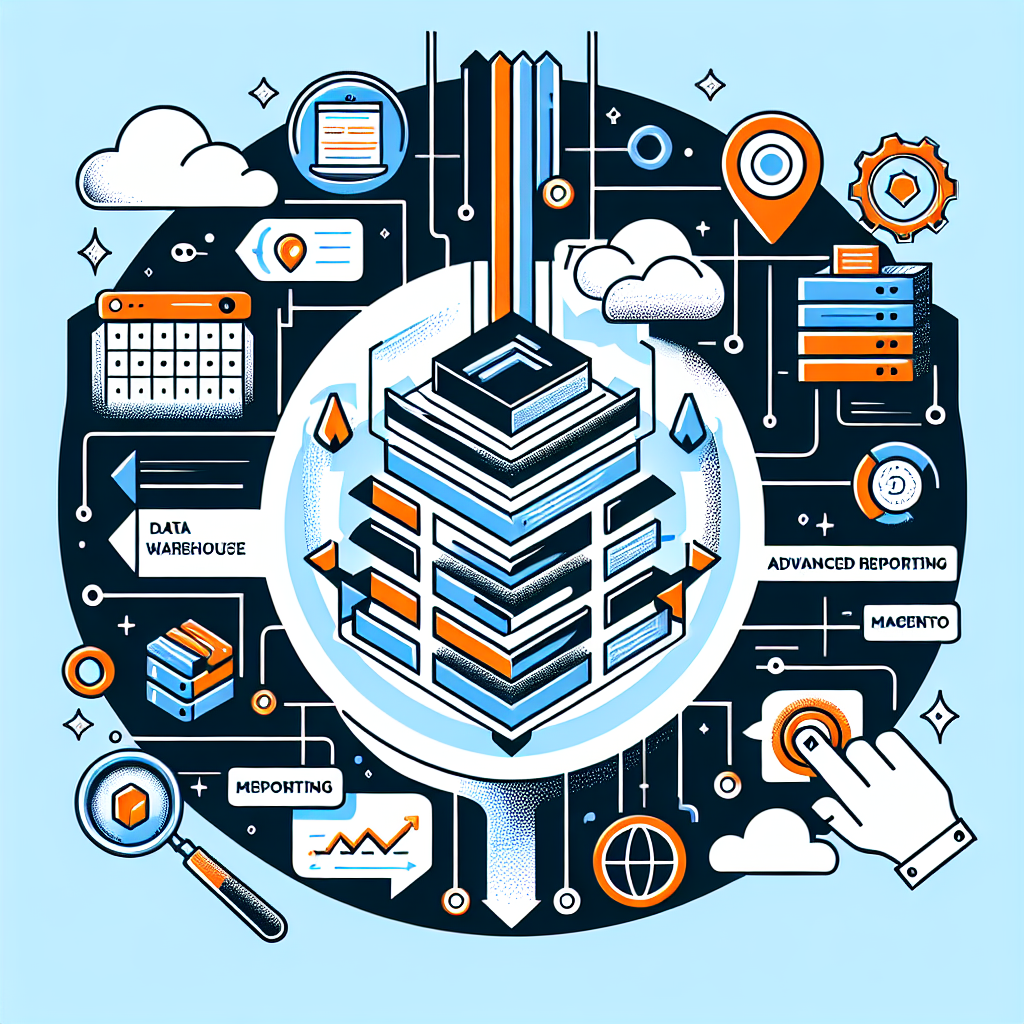
Magento 2 and Data Warehousing: Advanced Reporting Strategies
Running a Magento 2 store means dealing with tons of data—orders, customers, products, and more. But how do you turn this raw data into actionable insights? That’s where data warehousing and advanced reporting come in. Let’s break it down in a way that’s easy to understand, even if you're just getting started.
Why Data Warehousing Matters for Magento 2
Magento 2’s built-in reports are useful, but they have limitations. If you’re running a growing store, you need deeper insights—customer behavior trends, inventory forecasting, or sales performance across multiple channels. A data warehouse helps by:
- Centralizing data from Magento, ERP, CRM, and other sources.
- Handling large datasets without slowing down your live store.
- Enabling complex queries for advanced analytics.
Think of it as a supercharged database designed for reporting, not just transactions.
Popular Data Warehousing Solutions for Magento 2
Here are some top tools that integrate well with Magento:
- Google BigQuery – Serverless, scalable, and great for real-time analytics.
- Amazon Redshift – A powerful cloud-based data warehouse.
- Snowflake – Flexible and works well with multi-cloud setups.
- MySQL Data Warehouse – A cost-effective option if you're already using MySQL.
Setting Up a Basic Data Warehouse for Magento 2
Let’s walk through a simple setup using Google BigQuery and Magento’s REST API.
Step 1: Export Magento Data to BigQuery
First, we’ll pull order data from Magento and push it into BigQuery.
// Example PHP script to fetch orders and send to BigQuery
require 'vendor/autoload.php';
use Google\Cloud\BigQuery\BigQueryClient;
// Initialize BigQuery client
$bigQuery = new BigQueryClient([
'projectId' => 'your-project-id',
'keyFilePath' => 'path/to/service-account.json'
]);
// Fetch orders from Magento REST API
$client = new \GuzzleHttp\Client();
$response = $client->get('https://your-magento-store.com/rest/V1/orders?searchCriteria=all');
$orders = json_decode($response->getBody(), true);
// Prepare data for BigQuery
$rows = [];
foreach ($orders['items'] as $order) {
$rows[] = [
'order_id' => $order['entity_id'],
'customer_email' => $order['customer_email'],
'grand_total' => $order['grand_total'],
'created_at' => $order['created_at']
];
}
// Insert into BigQuery
$dataset = $bigQuery->dataset('magento_data');
$table = $dataset->table('orders');
$table->insertRows($rows);
Step 2: Schedule Regular Data Syncs
To keep your warehouse updated, automate the process with a cron job:
# Add this to your server's crontab (runs daily at 2 AM)
0 2 * * * /usr/bin/php /path/to/your/script.php >> /var/log/magento_bigquery.log
Advanced Reporting with Looker Studio (Formerly Google Data Studio)
Now that your data is in BigQuery, let’s visualize it. Looker Studio connects seamlessly to BigQuery.
- Go to Looker Studio.
- Click Create → Report.
- Select BigQuery as the data source.
- Choose your project and the magento_data.orders table.
- Build custom dashboards—sales trends, customer segmentation, and more.
Pro Tips for Magento 2 Data Warehousing
- Use Incremental Syncs – Instead of full exports, only pull new or updated records.
- Normalize Your Data – Structure tables efficiently (e.g., separate customers, orders, products).
- Monitor Performance – Optimize queries to avoid high costs in cloud warehouses.
- Combine with Other Data – Import Google Analytics, ad spend, or inventory data for full insights.
Final Thoughts
Data warehousing unlocks powerful reporting for Magento 2 stores. Whether you’re using BigQuery, Redshift, or another tool, the key is consistency—keep your data updated and build dashboards that drive decisions. Start small, automate the process, and scale as your business grows.
Need help setting this up? Check out Magefine’s Magento extensions and hosting solutions to optimize your store’s performance.





