How to Build a Custom "Inventory Reservation" System for High-Concurrency Sales
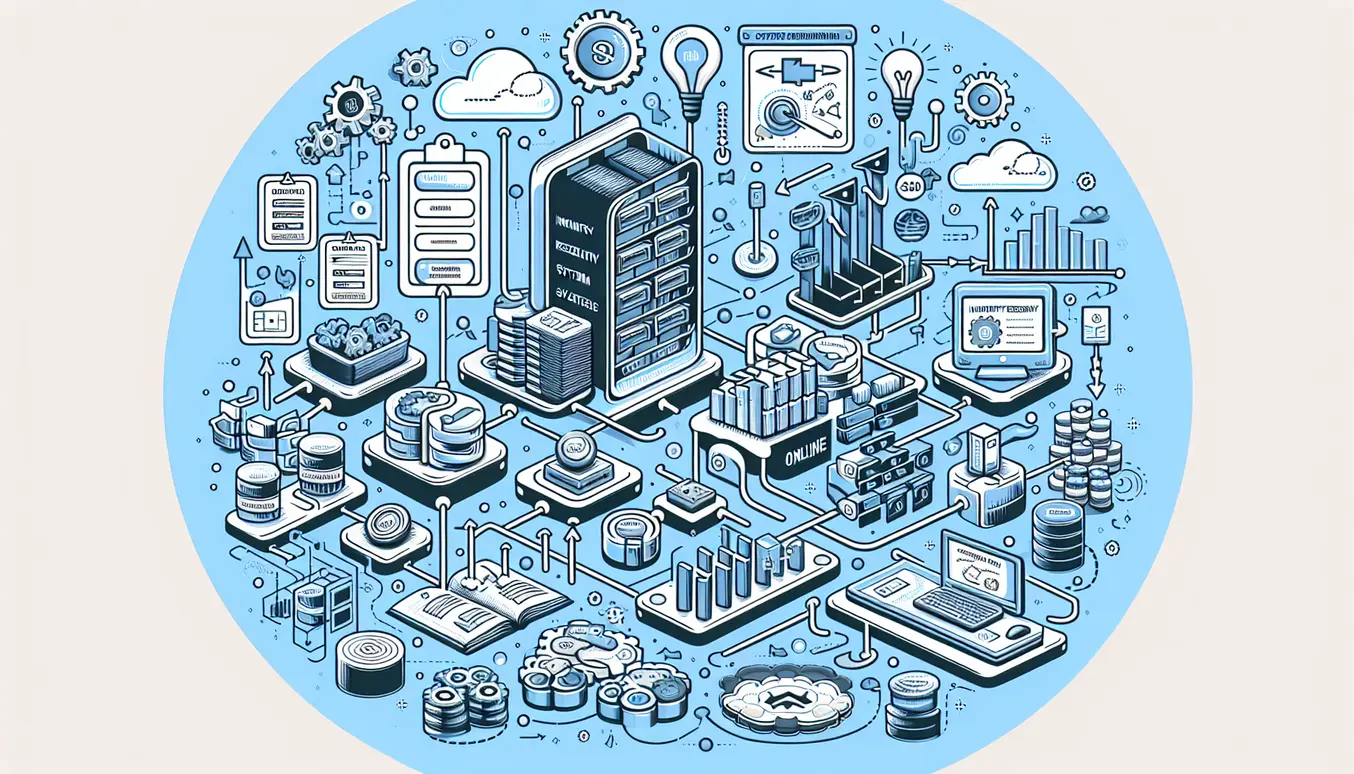
How to Build a Custom "Inventory Reservation" System for High-Concurrency Sales
When you run flash sales, limited drops or big marketing campaigns on a Magento 2 store, inventory contention becomes a real problem. You want to avoid overselling, give customers a smooth checkout experience, and keep stock state coherent across several systems (Magento, third-party stock syncs, warehouses). In this post I’ll walk you through a pragmatic, technical approach to build a custom inventory reservation system that works under high concurrency. I’ll explain architecture, code patterns (with concrete examples), integrations (including modules like Force Product Stock Status), conflict resolution techniques, and performance optimizations for peak traffic.
Why a reservation system?
Typical ecommerce stock flow is optimistic: customers add to cart but stock only decrements on checkout. Under low load this is fine. But during flash sales, thousands of customers may try to buy the same SKU simultaneously. Without reservations, many will get to checkout and be told the product is out of stock — a bad experience and lost revenue. A reservation system places a short-term hold on inventory when a customer expresses purchase intent (add-to-cart, begin checkout), which lets you give accurate availability and prevents oversells.
High-level architecture
For high-concurrency environments, you want an architecture that separates fast, in-memory operations from durable, eventually-consistent persistence. Here’s a practical architecture I use often:
- Frontend (Magento 2): UI and initial hooks for add-to-cart / checkout.
- Reservation service (stateless application layer): exposed as HTTP/GRPC endpoints. Handles create/extend/release reservations. Uses Redis as the primary fast store.
- Redis (fast in-memory store): maintains reservation entries with TTLs, uses atomic ops and Lua scripts for safety.
- Persistent datastore (MySQL / Magento DB): final committed stock changes are applied here, either synchronously in checkout transaction or asynchronously via queue.
- Message queue (RabbitMQ / Kafka): used to batch and smooth DB writes, reconcile, notify third-party systems.
- Background reconciler workers: periodically reconcile Redis reservations with persistent stock, clear leaks, re-sync to Force Product Stock Status or other modules.
This hybrid approach keeps the latency low (because Redis is fast) while ensuring durability via persistent DB and reconciliation flows.
Primary data model
Here are the pieces of data you’ll maintain:
- SKU-level inventory: the canonical stock value in Magento DB (qty, is_in_stock).
- Reservation record: reservation_id, sku, qty, customer_id (nullable), session_id, created_at, expires_at, status (active/committed/released), metadata (source = add_to_cart/checkout).
- Reserved counter per SKU in Redis: the sum of active reservations for quick availability checks.
Reservation lifecycle
- Create reservation: when customer adds to cart or reaches checkout, call reservation service to create a hold with TTL (e.g., 10 minutes).
- Extend reservation: when customer advances or performs an action, optionally extend TTL.
- Commit reservation: on successful payment / order placement, commit reservation; decrement canonical stock in DB and mark reservation committed.
- Release reservation: if TTL expires or customer abandons, release reservation and decrement reserved counter.
Key technical strategies
1) Use Redis for fast atomic operations
Redis is ideal because it supports atomic increments/decrements and Lua scripting for multi-key atomicity. The basic trick: maintain two numbers per SKU in Redis — available stock snapshot and reserved quantity — and operate on reserved quantity atomically.
Example Redis keys:
- stock:sku:12345:qty → initial snapshot of available stock (optional, can be read from DB)
- stock:sku:12345:reserved → integer (number reserved right now)
- reservation:{reservationId} → hash with fields sku, qty, expires_at, session_id
Atomic reserve Lua script
Use a Lua script to check available quantity and increase reserved atomically:
-- KEYS[1] = "stock:sku:{sku}:qty"
-- KEYS[2] = "stock:sku:{sku}:reserved"
-- ARGV[1] = qty_to_reserve
-- ARGV[2] = reservation_id
-- ARGV[3] = ttl_seconds
local qty = tonumber(redis.call('GET', KEYS[1]) or '0')
local reserved = tonumber(redis.call('GET', KEYS[2]) or '0')
local want = tonumber(ARGV[1])
if qty - reserved < want then
return {err = 'INSUFFICIENT_STOCK'}
end
-- increase reserved
redis.call('INCRBY', KEYS[2], want)
-- create reservation hash
redis.call('HMSET', 'reservation:' .. ARGV[2], 'sku', KEYS[1], 'qty', want, 'created_at', tostring(redis.call('TIME')[1]))
redis.call('EXPIRE', 'reservation:' .. ARGV[2], tonumber(ARGV[3]))
return {ok='OK'}
Run this script from your reservation service. It guarantees that the reserved count never exceeds snapshot-driven available stock in Redis.
2) Keep Redis snapshot fresh
Redis should be seeded with the current stock before the event starts. You can import Magento stock into Redis periodically or on-demand at the start of a sale. The authoritative stock still lives in Magento DB — Redis is the fast working set.
Seeding example (pseudo-code):
// PHP pseudo-code to seed Redis from Magento
$skus = $productRepository->getSkusForEvent($eventId);
foreach ($skus as $sku) {
$qty = $stockRegistry->getStockQty($sku);
$redis->set("stock:sku:{$sku}:qty", $qty);
$redis->del("stock:sku:{$sku}:reserved");
}
3) TTLs and automatic release
Reservations should have TTLs so they auto-release if a buyer abandons. Use Redis key expiry or a sorted set by timestamp to expire reservations. When a reservation expires, a Redis key event or a background worker should decrement the reserved count and mark the reservation released — this prevents leaked holds.
4) Commit flow (checkout)
On checkout success, you must atomically move reserved quantity into committed (decrement both Redis reserved and the Magento DB stock). Prefer doing the Redis decrement first (fast), then enqueue a job to persist to DB. If the DB write fails, your reconciler should pick it up and re-apply attempts. Optionally you can perform a synchronous DB write within a transaction if you expect low DB contention or want strict consistency.
// Simplified commit flow (pseudo)
1. ReservationService.commit(reservationId):
- Lua: decrement reserved counter for SKU by qty
- Set reservation.status = committed, store committed_at
- Push message to queue: {type: 'COMMIT', sku, qty, reservationId}
2. Worker consumes COMMIT and updates Magento DB stock:
- Begin DB transaction
- SELECT qty FROM cataloginventory_stock_item WHERE sku = ? FOR UPDATE
- If qty >= qty_to_commit, UPDATE qty = qty - qty_to_commit, create order link
- Commit transaction
- Mark reservation as applied in DB
5) Handling database contention
When many workers try to decrement DB stock, use SELECT ... FOR UPDATE within a short transaction to serialize updates. If contention is heavy, batch DB commits using a queue: aggregate multiple commits into a single DB operation (e.g., decrement SKU X by N where N is aggregated commits over short windows). This reduces DB locks but introduces small consistency windows handled by your reconciler.
6) Fallback strategies
In case Redis fails, fallback to a degraded mode that falls back to optimistic checkout (last-write wins) with additional monitoring and artificially lower campaign traffic. Have automated alerts for service health and a manual override to pause the sale.
Integrating with Magento 2 and stock modules
Magento 2 has its own inventory management. You’ll integrate by hooking into key events and maintaining a mapping between reservations and Magento stock items. If you are using third-party modules like Force Product Stock Status (which forces stock display independent of real qty), you must keep a sync layer that updates the module’s status when reservations change.
Where to hook in Magento 2
- Add-to-cart: plugin on \\Magento\\Checkout\\Controller\\Cart\\Add or observer for checkout_cart_product_add_after to call ReservationService.create()
- Checkout start / cart page load: optionally refresh reservation TTLs
- Before order place: plugin/observer on \\Magento\\Sales\\Model\\Service\\OrderService::place to commit reservations
- Order failure/cancel: release reservations
Magento module example (very small)
Below is a simplified example of a Magento 2 observer that calls an external reservation service when an item is added to cart. This is not complete module scaffolding — it focuses on the core logic so you can adapt it into your module.
// app/code/Vendor/Reserve/Observer/AddToCartObserver.php
namespace Vendor\Reserve\Observer;
use Magento\Framework\Event\ObserverInterface;
class AddToCartObserver implements ObserverInterface
{
private $reservationClient;
public function __construct(\Vendor\Reserve\Model\ReservationClient $reservationClient)
{
$this->reservationClient = $reservationClient;
}
public function execute(\Magento\Framework\Event\Observer $observer)
{
$quoteItem = $observer->getEvent()->getData('quote_item');
$qty = (int)$quoteItem->getQty();
$sku = $quoteItem->getSku();
$sessionId = $observer->getEvent()->getData('session_id') ?? session_id();
try {
$this->reservationClient->createReservation($sku, $qty, $sessionId);
} catch (\Exception $e) {
// handle failure: log or fallback
}
}
}
Your ReservationClient could be a simple HTTP client that calls your reservation service API.
Integration with Force Product Stock Status (or similar)
Force Product Stock Status modules often override the displayed stock state. When you create or release reservations, notify the module or update the underlying stock-related attributes that the module checks. If the module reads data from cataloginventory_stock_item, ensure your persistent reconciler updates that table promptly. If the module uses a custom attribute, update it via the standard Magento APIs.
Example sync step:
// Reconciler worker pseudo-code
for each sku with changes:
new_qty = db_qty - reserved_total_from_db
// update cataloginventory_stock_item.qty
// optionally call ForceProductStockStatus::setStockStatus(sku, new_qty > 0)
Conflict management strategies
Optimistic vs Pessimistic approaches
Two main approaches for preventing oversells:
- Pessimistic locking: use DB locks (SELECT ... FOR UPDATE) so only one writer updates stock at a time. This guarantees correctness but can be slow under heavy load.
- Optimistic / reservation-based: use Redis to quickly reserve inventory and later commit to DB. This scales better because Redis handles most concurrency.
For flash sales, reservation + Redis is usually preferable.
Race conditions to watch
- Simultaneous reservations that collectively exceed DB stock because Redis snapshot was stale. Mitigate by seeding Redis right before sale and aggressively reconciling.
- Reservation commit failing during DB update (network/DB crash). Mitigate with retries, idempotent commits, and reconciliation jobs.
- TTL expiry and commit racing: a reservation might expire just as a customer completes checkout. Use an atomic commit path (commit operation should check reservation still active and immediately mark as committed before DB write).
Idempotency and retries
Use idempotency keys for commits. Each reservationId should be safe to commit multiple times with the same effect. Queue workers should honor idempotency to avoid double-decrements.
Performance optimization for peak demand
1) Pre-warm and seed
Before the sale starts, seed Redis with stock snapshots and preload caches. Warm up application instances and CDN caches for product pages.
2) Horizontal scale of reservation service
Make your reservation service stateless so you can add instances behind a load balancer. All state lives in Redis.
3) Use Redis cluster and tuned memory settings
Use a Redis Cluster or a managed Redis service with replicas. Configure persistence (AOF/RDB) policy that balances durability and latency. Set eviction and maxmemory policies so you don’t accidentally lose reservation keys; ideally provisioning memory that fits your working set.
4) Batch DB writes and use asynchronous workers
Rather than writing every reservation commit synchronously to DB, push commit events to a queue and have workers batch updates every few hundred milliseconds. This reduces contention on the DB and reduces number of transactions under heavy load. Your reconciliation process must guarantee eventual consistency.
5) Use Lua scripts for atomic multi-key operations
As shown earlier, Redis Lua scripts are fast and atomic. Use them to check-and-update several keys in one operation, reducing race windows.
6) Monitor and autoscale
Set up dashboards and alerts for Redis ops/sec, reservation creation rate, queue backlog, DB lock waits, and error rates. Autoscale reservation service and worker fleets based on these metrics.
Concrete use cases and end-to-end flows
Use case 1: Typical flash sale (1000 buyers aiming for 100 items)
- 20 minutes before sale, seed Redis with stock: 100 for SKU-A.
- At sale start, Magento product pages call the reservation service when a user clicks "Add to cart" or "Buy now". The reservation service atomically reserves if available.
- Reservation TTL = 10 minutes. If user completes checkout within TTL, the system commits. If not, it releases automatically.
- Workers batch commit to DB and update stock items. Force Product Stock Status module reads updated stock and will display the correct status.
- Background reconciler runs every minute to ensure no reserved count drift and repairs inconsistencies.
Use case 2: VIP presale with priority queues
Sometimes you want to prioritize VIP customers. Add a queue weight or separate reservation pool for VIPs. Mechanically this is implemented by reserving from a separate stock partition (sku:12345:vip_pool) and routing VIP requests to that pool. If VIP pool is unused after X minutes, move it to the general pool.
Use case 3: Events with guaranteed quotas across channels
If you sell across marketplaces and storefronts, maintain a centralized reservation service and per-channel quotas. Each channel requests reservations and receives an error if its channel quota would be exceeded. Synchronize quotas via the persistent DB and periodic reconciler runs.
Step-by-step implementation example (end-to-end)
Below is a simplified end-to-end example using Node.js for the reservation service, Redis, and a PHP (Magento) snippet to call it. This is intentionally compact to illustrate the core logic.
Reservation service (Node.js + Redis)
// reservation-service/index.js
const express = require('express');
const Redis = require('ioredis');
const { v4: uuidv4 } = require('uuid');
const fs = require('fs');
const app = express();
app.use(express.json());
const redis = new Redis({ host: process.env.REDIS_HOST || '127.0.0.1' });
// A very simple Lua script loader
const reserveScript = fs.readFileSync('./scripts/reserve.lua', 'utf8');
redis.defineCommand('reserve', { numberOfKeys: 2, lua: reserveScript });
app.post('/reserve', async (req, res) => {
const { sku, qty, ttl = 600, sessionId } = req.body;
const reservationId = uuidv4();
const keyQty = `stock:sku:${sku}:qty`;
const keyReserved = `stock:sku:${sku}:reserved`;
try {
const result = await redis.reserve(keyQty, keyReserved, qty, reservationId, ttl);
if (result && result.err) {
return res.status(409).json({ error: 'INSUFFICIENT_STOCK' });
}
await redis.hmset(`reservation:${reservationId}`, { sku, qty, sessionId, status: 'active' });
await redis.expire(`reservation:${reservationId}`, ttl);
return res.json({ reservationId });
} catch (e) {
console.error(e);
return res.status(500).json({ error: 'ERROR' });
}
});
app.post('/commit', async (req, res) => {
const { reservationId } = req.body;
const key = `reservation:${reservationId}`;
const r = await redis.hgetall(key);
if (!r || !r.sku) return res.status(404).json({ error: 'NOT_FOUND' });
// Decrement reserved counter
const reservedKey = `stock:sku:${r.sku}:reserved`;
await redis.decrby(reservedKey, Number(r.qty));
await redis.hset(key, 'status', 'committed');
// Push to queue (pseudo) or DB worker
await redis.lpush('queue:commits', JSON.stringify({ sku: r.sku, qty: Number(r.qty), reservationId }));
return res.json({ ok: true });
});
app.listen(3000);
scripts/reserve.lua (same as earlier):
-- KEYS[1] = qtyKey
-- KEYS[2] = reservedKey
-- ARGV[1] = qty
-- ARGV[2] = reservationId
-- ARGV[3] = ttl
local qty = tonumber(redis.call('GET', KEYS[1]) or '0')
local reserved = tonumber(redis.call('GET', KEYS[2]) or '0')
local want = tonumber(ARGV[1])
if qty - reserved < want then
return { err = 'INSUFFICIENT_STOCK' }
end
redis.call('INCRBY', KEYS[2], want)
return { ok='OK' }
Magento call (PHP snippet)
// inside AddToCartObserver from earlier
$client = new \GuzzleHttp\Client(['base_uri' => 'http://reservation-service:3000']);
try {
$resp = $client->post('/reserve', [
'json' => ['sku' => $sku, 'qty' => $qty, 'sessionId' => $sessionId]
]);
$data = json_decode((string)$resp->getBody(), true);
$quoteItem->setData('reservation_id', $data['reservationId']);
} catch (\GuzzleHttp\Exception\RequestException $e) {
// handle: show message to customer or fallback
}
Reconciliation and audits
Even with careful engineering you need reconciliation to catch edge cases. Build a reconciler that periodically:
- Aggregates reservation totals from Redis and compares with committed counts in DB.
- Finds reservations without matching orders and releases them.
- Retries failed commit operations from the queue.
- Generates audit logs for every reservation state change.
Reconciler pseudocode:
// every minute
for sku in tracked_skus:
db_qty = get_db_stock(sku)
reserved = get_redis_reserved(sku)
committed_sum = get_committed_total_from_orders(sku)
if reserved + committed_sum > db_qty:
// investigate: possible double-commit or stale redis snapshot
// create corrective job: lower reserved by (reserved + committed_sum - db_qty)
Monitoring, telemetry and alerting
Set up dashboards and alerts for:
- Reservation create rate (per second)
- Reservation failures (insufficient stock)
- Queue backlog length for commits
- Redis latency and memory usage
- DB lock wait time and transaction rate
- Reconciler failure rate and number of corrective actions
Pro tip: record detailed events for each reservation (created/released/committed) to a write-optimized store (e.g., ClickHouse) for post-mortem analysis after a flash sale.
Operational considerations
- Warm up your infra before large events: pre-seed Redis, cache product pages, and scale services.
- Make key operations idempotent and log all state changes so you can replay events if needed.
- Have a manual "pause sale" mechanism to quickly stop reservations if things go sideways.
- Test with realistic load and run chaos experiments (kill Redis instance, simulate network partitions) to ensure your fallbacks work.
Security and data privacy
Secure your reservation service endpoints with auth (API keys or JWT). Avoid storing sensitive customer information in reservation records. If you link customer ids, ensure PII rules are followed and encrypted at rest where required.
Summary and recommended roadmap
Building a reliable inventory reservation system for high-concurrency sales is doable and follows a few clear patterns:
- Use Redis for fast reservations and atomic operations (Lua scripts are your friend).
- Keep Magento DB as the source of truth for canonical stock and use a queue + workers for durable commits.
- Seed and pre-warm Redis before sales, and use TTLs to avoid leaked holds.
- Integrate with Force Product Stock Status or other stock display modules by keeping stock attributes updated via your reconciler.
- Design for idempotency, monitoring, and reconciliation to guarantee eventual consistency.
If you’re running sales on Magento 2 and need help building or tuning such a reservation system, it’s worth partnering with a team that understands both Magento internals and distributed systems. The right combination of Redis, careful DB writes, and a resilient reconciling pipeline will let you run big events with confidence.
Have a specific constraint or want a reviewed plan for your architecture? Share details about your traffic pattern, expected concurrency, and whether you use Force Product Stock Status or multi-source inventory. I can sketch a tailored plan.





